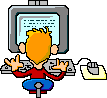Now you can run any Android Application on your computer using Internet Browser
How To Setup:
2) Create Your Account on www.manymo.com
3) After Creating Your account verify the account and login into your manymo.com and then click "launch an Android emulator"
5) After Clicking on App Browse your Whats App.apk File and Click Continue, Another window Will open and you can get your whats app Interface and proceed your whats app instruction and use it.
How To Setup:
1) Download any Android App e.g. with .apk extension, I take a Whats App for Android
Download from here whatsapp for android
2) Create Your Account on www.manymo.com
3) After Creating Your account verify the account and login into your manymo.com and then click "launch an Android emulator"
4) Launch the emulator, Upload the app running directly WhatsApp APK you downloaded Before, But dont forget to click here Click Launch With: App
5) After Clicking on App Browse your Whats App.apk File and Click Continue, Another window Will open and you can get your whats app Interface and proceed your whats app instruction and use it.