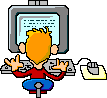Windows has a hidden “GoD Mode” that you can enable which gives you access to every Control Panel tool on a single page.
How To Use It:-
 1) Create a new folder.
1) Create a new folder.
2) Rename the folder to
GodMode.{ED7BA470-8E54-465E-825C-99712043E01C}
NOTE: *If you can change the “GodMode” text, but the following period and code number are essential
3) The folder icon will change — double click it to show the GodMode window:
The trick appears to work on both the 32 bit and 64-bit of Windows XP/7/8 Versions, GodMode has made it easy to access all options in one window, eliminating all the hassle of searching for files and options.
How To Use It:-
 1) Create a new folder.
1) Create a new folder. 2) Rename the folder to
GodMode.{ED7BA470-8E54-465E-825C-99712043E01C}
NOTE: *If you can change the “GodMode” text, but the following period and code number are essential
3) The folder icon will change — double click it to show the GodMode window:
The trick appears to work on both the 32 bit and 64-bit of Windows XP/7/8 Versions, GodMode has made it easy to access all options in one window, eliminating all the hassle of searching for files and options.