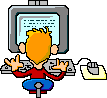EASY STEPS FOR TRACE A HACKER
This Commands for windows os
1:open command prompt(CMD)
2:type in that netstat -b or -o
3:then you will see all the connections to your pc
4:open task manager then go to view then select columns then Process
Identifier (Pid)
5:now open CMD you should see all the ip and sites or networking
applications they have a Process Identifier
6:compare them and find a weired process like svchost then trace where the file is
7:kill the process then delete the file creating it, check your startup for it also
8:go to run and type msconfig
9:go to startup and disable all the things..
And U want to try on ur Linux system then use same method but commands are diffrent:-
1: open ur Terminal (ctrl+shift+t)
2: type netstat -b or -o (this command for comman for windows or linux)
3: open process list type ps -a in terminal
4: comapare the process and kill the process
5: kill <pid no> (this command use for the kill the process)
try it............ :)
This Commands for windows os
1:open command prompt(CMD)
2:type in that netstat -b or -o
3:then you will see all the connections to your pc
4:open task manager then go to view then select columns then Process
Identifier (Pid)
5:now open CMD you should see all the ip and sites or networking
applications they have a Process Identifier
6:compare them and find a weired process like svchost then trace where the file is
7:kill the process then delete the file creating it, check your startup for it also
8:go to run and type msconfig
9:go to startup and disable all the things..
And U want to try on ur Linux system then use same method but commands are diffrent:-
1: open ur Terminal (ctrl+shift+t)
2: type netstat -b or -o (this command for comman for windows or linux)
3: open process list type ps -a in terminal
4: comapare the process and kill the process
5: kill <pid no> (this command use for the kill the process)
try it............ :)